Media Converter is a complete cross-platform solution to convert audio and video files.
After installation, a toolbar button will be placed in your Firefox toolbar.
By clicking on the button, the conversion window appears.
This window will let you perform the following operations: MP3 conversion, audio muxing, video/audio combining, video scaling and volume adjustment.
- Built on top of the well-known FFmpeg command-line tool
- A complete solution to convert audio and video
- Easy drag-and-drop conversion
- Windows, Linux and Mac versions available
- Supports file downloading with Firefox's built-in download manager
- What is new in this version?
Check this link for information about your recent update. - How does the extension do the conversion/muxing?
The extension uses the powerful FFmpeg to do all the conversion requests. Basically it is a UI over this command line tool. - What are the supporting conversion methods?
The conversion window supports drag and drop of either local file(s) or a downloadable link. So basically you can convert multiple files at once only if they are locally available. - Why does the extension ask me to download FFmpeg?
This extension requires FFmpeg audio and video converter to perform all its conversions. Basically it is only a wrapper to the command-line FFmpeg media converter. If you already have FFmpeg in your system, most likely the extension will find it and use it. If not you can point the extension to use the installed FFmpeg. If you don't have FFmpeg though, then you have two options. Either let the extension to install it for you or manually get it from https://www.ffmpeg.org/download.html and then ask the extension to use the downloaded executable. - How can I abort the current conversion?
If for any reason you would like to abort the current operation, you need to force-stop FFmpeg process from your OS activity monitor. Next version will implement this feature in the UI. - How can I add or remove the toolbar button in Firefox?
To add/remove the toolbar icon right-click on a free space in your Firefox toolbar and select "Customize...". Now you can drag and drop the button to a new position. - How to install Media Converter in your Firefox?
To install Media Converter, head to Mozilla Store and click on "Add to Firefox" button. - How to uninstall Media Converter from your Firefox?
To uninstall Media Converter go to Firefox -> Add-ons -> Extension Name, then press Uninstall button.
If you have questions about the extension, or ideas on how to improve it, please post them on our support site.
ReviewsKeep these tips in mind
- Write like you're telling a friend about your experience with the add-on.
- Please do not post bug reports in reviews. We do not make your email address available to add-on developers and they may need to contact you to help resolve your issue.
- Please keep reviews clean, avoid the use of improper language and do not post any personal information.
If you liked this article, subscribe to the feed by clicking the image below to keep informed about new contents of the blog:


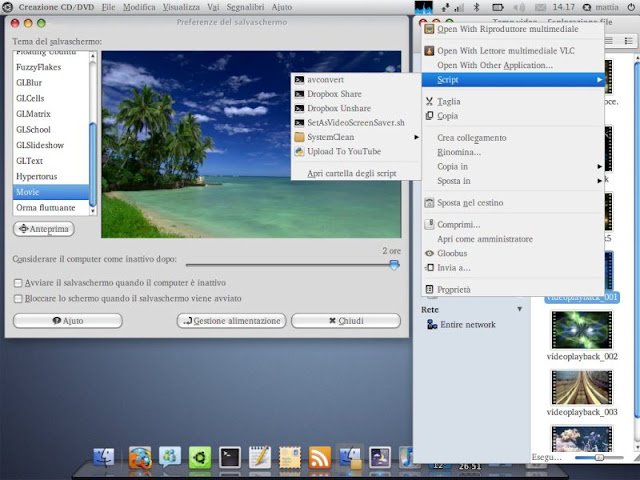









No comments: