 I recently got a new pc and it comes with the new Win8 OS installed. Unfortunately it's the basic version ( of course! ) so I thought of upgrading it for a full experience.
I recently got a new pc and it comes with the new Win8 OS installed. Unfortunately it's the basic version ( of course! ) so I thought of upgrading it for a full experience. I was amazed by the discovery I found: apart from being expensive, which led me to take in account for a downgrade to Win7 (the current OS I'm using and familiar with) the Pro version brings along a downgrade path but I'll have to pay for both; the pro version and the Win7.
Go Figure!
For all the talk about the advantages of Windows 8 over Windows 7—for example, account sync, better multiple monitor support, and faster startup times—some people just can't get past Windows 8's radical shift in user interface. Some may even want to ditch Windows 8 altogether in favor of Windows 7 after spending a few days with the new OS.
In a Monday blog post, usability expert Jakob Nielsen of the Nielsen Norman Group explained in excruciating detail exactly why and how Windows 8 is difficult to use. It was a damning report that might have many questioning whether to take the Windows 8 plunge. The good news is you can buy a PC loaded with Windows 8 Pro, try out the new OS, and then downgrade to Windows 7. Unfortunately, however, the road back to Windows 7 can be confusing and full of twists.
Hewlett-Packard is typical: It does not support downgrades of consumer-grade Windows 8 PCs to Windows 7. But if you buy a machine loaded with Windows 8 Pro, you can make the jump. HP's policy is based on Microsoft's licensing terms, which support downgrade rights only to new PCs preloaded with Windows 8 Pro, the version of Windows designed for business.
Unfortunately, machines loaded with Windows 8 Pro will demand a pricing premium over similarly spec'd Windows 8 systems. We ran a quick comparison survey of machines from HP, Dell, and Toshiba, and found that an upgrade to the Pro version of Windows 8 increased system prices anywhere between $35 and $100.
And even when the price delta is small enough to justify buying a Windows 8 Pro machine (complete with downgrade rights!), the downgrade process can still be difficult to figure out. When PCWorld researched this, sales and support reps for both Microsoft and major PC manufacturers told us two different stories.
A Dell representative said that to downgrade from Windows 8, you needed to buy a new, unused copy of Windows 7—thus making the whole point of having downgrade rights pointless. Another representative said a Windows 7 disc image would be built into new Windows 8 Pro machines. This contradicts pretty much everything Microsoft has ever posted online about downgrade rights.
But after scouring Microsoft's online support pages, checking out real-world downgrade experiences on various forums, and then confirming the process with Microsoft's press team, we can now share the truth about how downgrades work for anyone with a PC running Windows 8 Pro.
But first: Why downgrade?
Microsoft offers a downgrade path mostly for enterprise and small business PC users who may not be ready to use the new version of Windows. Some businesses don't want to suffer the training costs associated with rolling out a new OS to employee workstations. Others are concerned about incompatibility issues with legacy software.
Consumers, on the other hand, usually want to dump Windows 8 because they simply don't like the new OS. The Nielsen Norman Group found consumers' main gripe with Windows 8 is the dual nature of the system, which combines desktop and touch-friendly environments in an oftentimes confusing melange. Not only is the user interface inconsistent, it also requires users to remember where to go for which features, and to waste time switching between interfaces.
If you liked this article, subscribe to the feed by clicking the image below to keep informed about new contents of the blog:

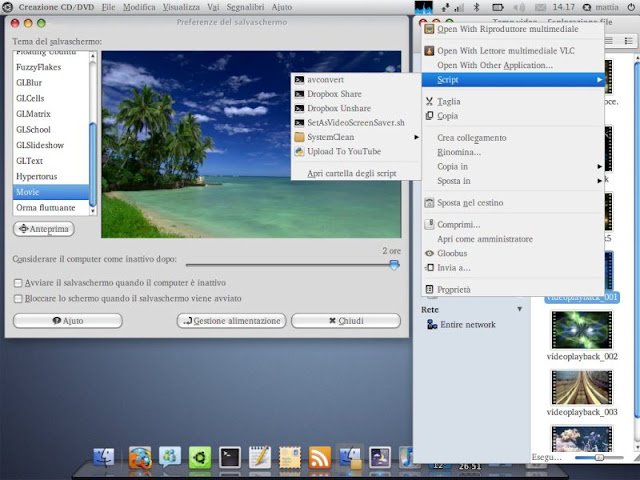









No comments: