With Windows 7 and Windows Live Movie Maker, it's easier than ever to create and share your own movies. It's part of Windows Live Essentials, a free download that also includes tools for photos, instant messaging, email, social networking, and more.
You might have noticed that Windows Movie Maker isn’t included in Windows 7. However, you can still turn your videos and photos into movies in Windows 7 by installing a video editing program from another company or by installing the new version of Movie Maker—named Windows Live Movie Maker.
The interface is very user-friendly, and you don't need a tutorial to get you through Movie Maker.
A movie needs a few elements to become a movie, right? In this software you can add your standard photos, videos, movies, and text. But the interesting part is that you have to mix them together somehow.
Windows Live Movie Maker lets you choose between AutoMovie themes (which are very nicely designed), transitions (which can be slightly configured), visual effects, and text for title, captions and credits.
Music can be attached to the entire movie or just to a portion of it. The movie itself can be "expanded" (i.e. a caption remains on screen longer before switching to another one) to fit the music if the audio track has a larger length.
A movie needs a few elements to become a movie, right? In this software you can add your standard photos, videos, movies, and text. But the interesting part is that you have to mix them together somehow.
Windows Live Movie Maker lets you choose between AutoMovie themes (which are very nicely designed), transitions (which can be slightly configured), visual effects, and text for title, captions and credits.
Music can be attached to the entire movie or just to a portion of it. The movie itself can be "expanded" (i.e. a caption remains on screen longer before switching to another one) to fit the music if the audio track has a larger length.
Note: Windows Live Movie Maker might already be installed on your computer. To find out, click the Start button
Combine videos and photos.
With Windows Live Movie Maker, you can make movies from your photos and videos, whether they're already on your computer or still on your camera.
Easy to edit.
Easy to edit.
Use Movie Maker special effects and themes to make your movies stand out. Editing movies is now as easy as dragging and dropping the scenes, still photos, and transitions where you want them. You can even use AutoMovie to let Movie Maker create a film for you.
Share your movies online.
Share your movies online.
In just a few clicks, share your movies on your favorite social networking sites such as YouTube and Facebook, or upload them to Windows Live Skydrive. Watch your movie with friends while chatting in Windows Live Messenger.
Here are some key features of "Windows Live Movie Maker 2011":
Add videos and photos:
Easy to edit:
Share online:
Requirements:
· Processor: 1.6 GHz or higher
· Memory: 1 GB of RAM or higher
· Resolution: Minimum: 1024 × 576
· Internet connection: Internet functionality requires dial-up or broadband Internet access (provided separately). Local or long-distance charges may apply. High-speed Internet access is recommended for some features.
· Graphics or video card: Windows Live Movie Maker requires a video card that supports DirectX 9 or higher and Shader Model 2 or higher.
Movie Maker can't start if your computer doesn't have Windows Media Player installed:
Movie Maker doesn't support certain file types:
Here are some key features of "Windows Live Movie Maker 2011":
Add videos and photos:
- Movie Maker and Windows Live Photo Gallery work together so it's easy to organize and select the photos and videos you want to use in your next movie.
Easy to edit:
- Add text, transitions, effects, and more. Change as much as you want, or let Movie Maker do it for you.
Share online:
- Post your movie to your favorite sites—including YouTube, Facebook, Windows Live SkyDrive, and many others, right from Movie Maker.
Requirements:
· Processor: 1.6 GHz or higher
· Memory: 1 GB of RAM or higher
· Resolution: Minimum: 1024 × 576
· Internet connection: Internet functionality requires dial-up or broadband Internet access (provided separately). Local or long-distance charges may apply. High-speed Internet access is recommended for some features.
· Graphics or video card: Windows Live Movie Maker requires a video card that supports DirectX 9 or higher and Shader Model 2 or higher.
Movie Maker can't start if your computer doesn't have Windows Media Player installed:
Windows Live Movie Maker requires some components of Windows Media Player. Movie Maker can't start if it's installed on a version of Windows Vista or Windows 7 that doesn't include Windows Media Player, and you haven't installed Windows Media Player yourself. To solve this problem, install Windows Media Player from the Microsoft Download Center.
Movie Maker doesn't support certain file types:
For a list of the file types you can use in Windows Live Movie Maker, see What kind of files can I use in Movie Maker? Support for using MPEG-2 and Microsoft Recorded TV Show video files in your movies is available only if your computer is running one of the following versions of Windows: Windows Vista Home Premium, Windows Vista Ultimate, Windows 7 Home Premium, Windows 7 Professional, Windows 7 Enterprise, or Windows 7 Ultimate.
With AutoMovie, it takes literally seconds to create a complete movie--including transitions, a title clip, and credits. Choose an AutoMovie Theme template from the Home ribbon and Windows Live Movie Maker will automatically insert transitions, dates and captions according to the tag information on your photos and video clips. All you have to do is put your name in the credits section.
Windows Live Movie Maker 2011 allows you to create near professional looking home movies from the photos and videos you already have in your Windows Live Photo Gallery or on your digital camera or phone. Click the Add videos and photos button to get started.
Video editing features in Windows Movie Maker 2011 are rudimentary, yet sufficient for most home movies. You can speed up or slow down videos as well as split and trim them. You can also rearrange them by dragging and dropping them on the timeline.







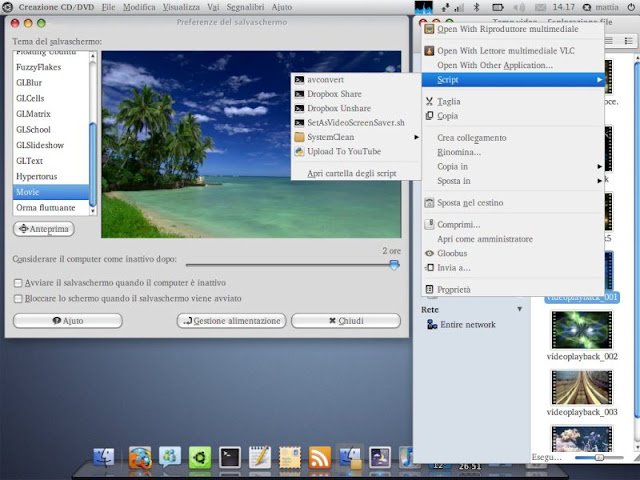








is there any free version on this application. where we can download it freely
ReplyDeleteweb video production companywebsite video production